How to snooze E-mails
Snooze emails enable you to temporarily remove selected emails from inbox until you need them. You can always see your snoozed emails under Snoozed folder.
You can snooze any email that you want to follow up later whether hourly, daily, weekly or monthly. You can set your desired time on selected email to remind your important email on the set time.
Snooze emails or set reminders
- Open or select your email and click on the ‘Snooze’ option
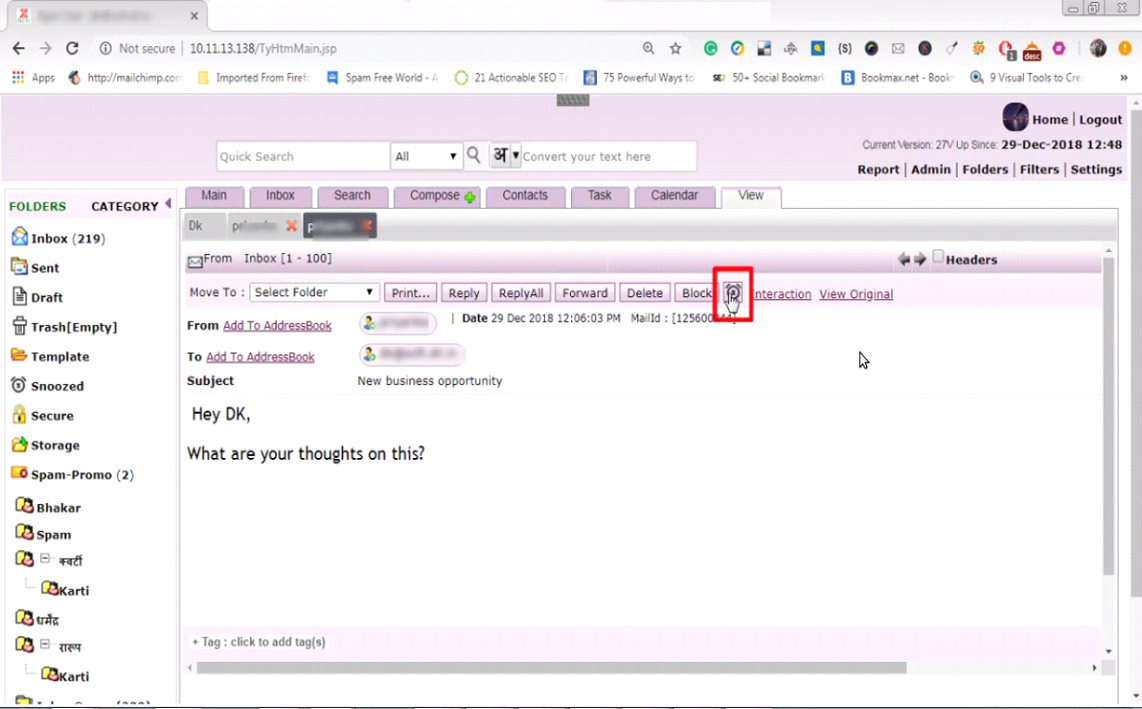
- Now you can set Date and time in which you want to see the snoozed email.
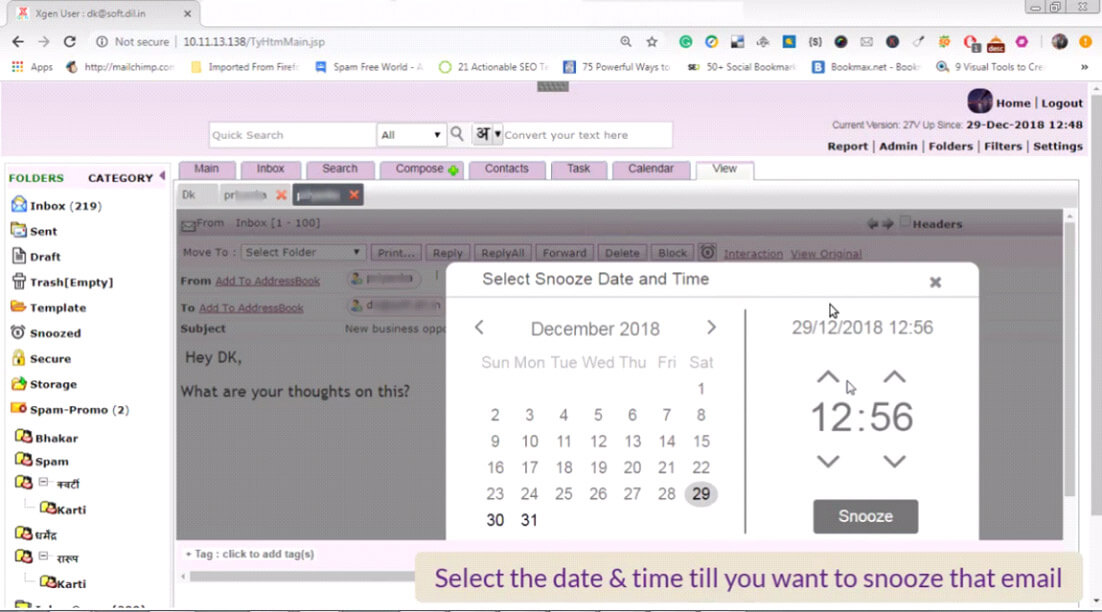
- Click on ‘Snooze’ option, now your reminder is set.
You can see your Snoozed emails in the Snoozed folder on the left side of Xgenplus folders.
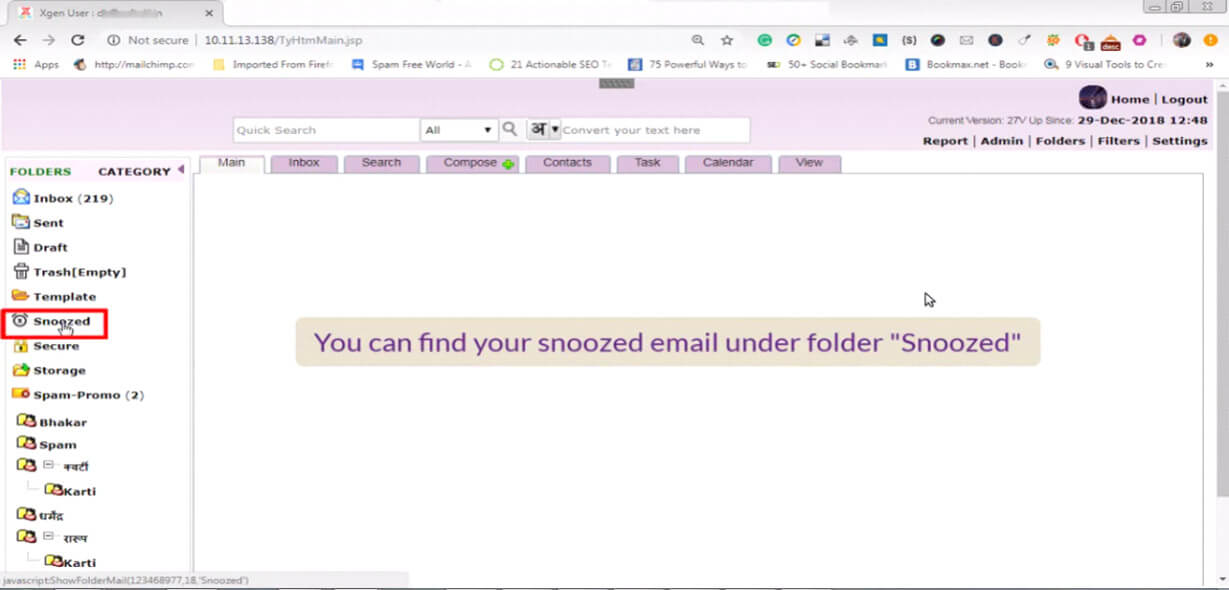
How To Resnooze or Unsnooze Email In Xgenplus
Resnooze- Allows user to create recurring email reminder. Resnooze is the self maintaining tool, when a reminder bothering too much it can be reset or resnooze for the next time.
Resnooze is a well designed reminder feature in xgenplus that makes users easy for remind tasks daily, weekly, monthly and so on.
Steps
- Go to the Snoozed folder to reset reminder
- Select snoozed email
- Set your desired time or month for a reminder
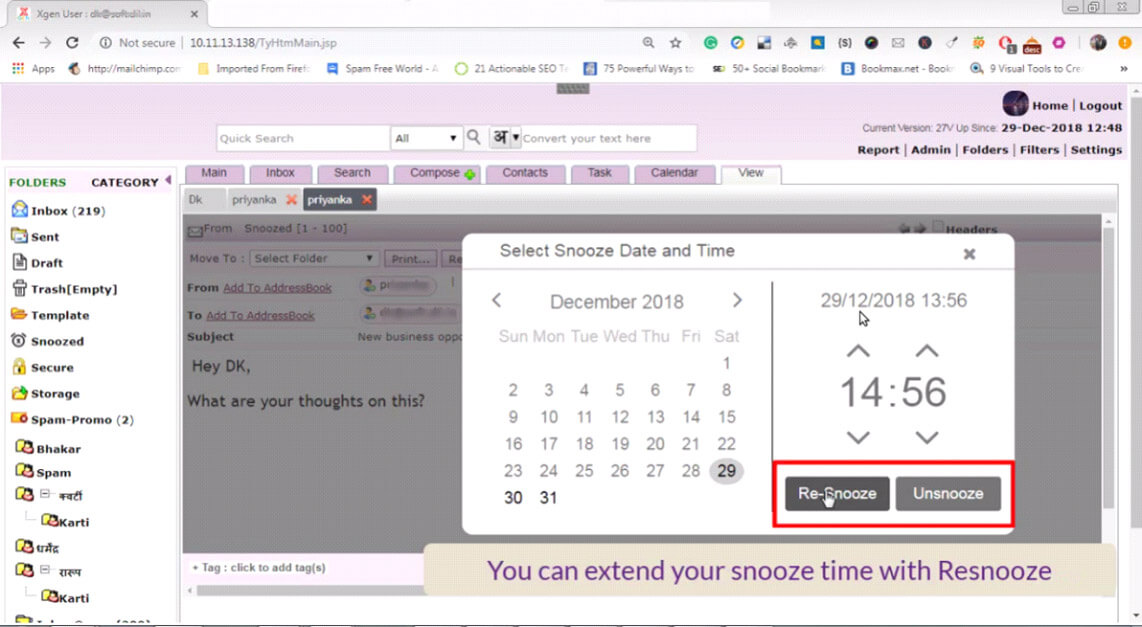
- Click on ‘Resnooze’ option, now your email is resnoozed.
Unsnooze- Allows users to remove reminders on snoozed emails.
Steps
- Go to the Snoozed folder
- Select snoozed email to remove the reminder
- Choose unsnooze option to clear reminder
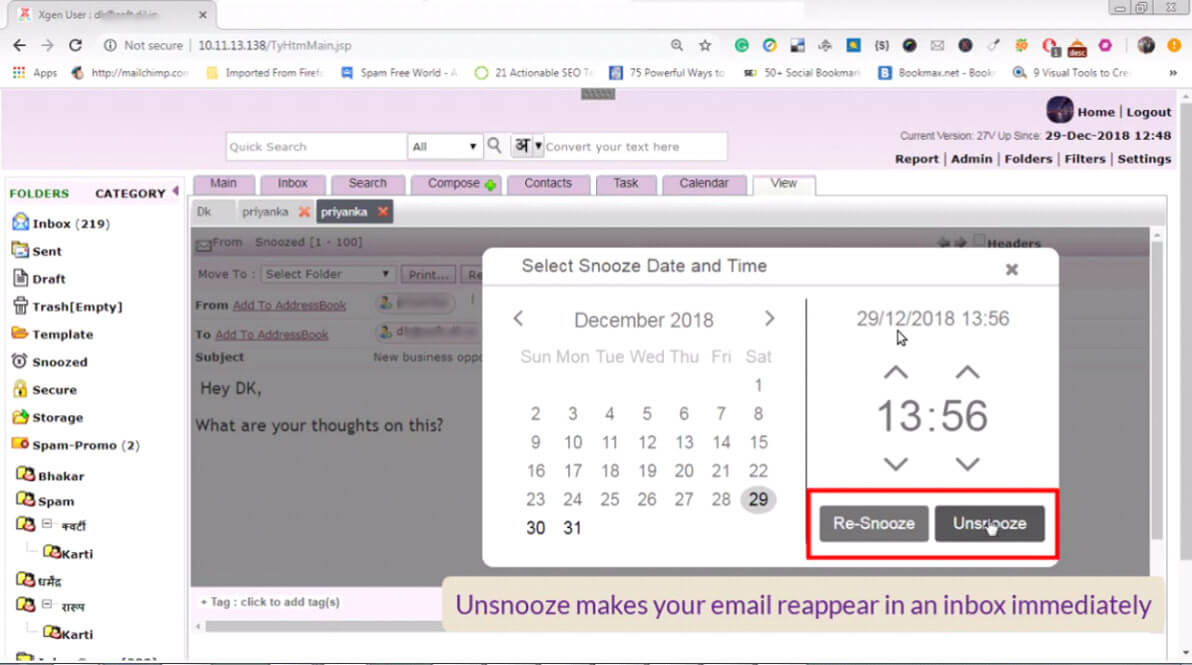
- Click on ‘Resnooze’ option, now your email is resnoozed.
